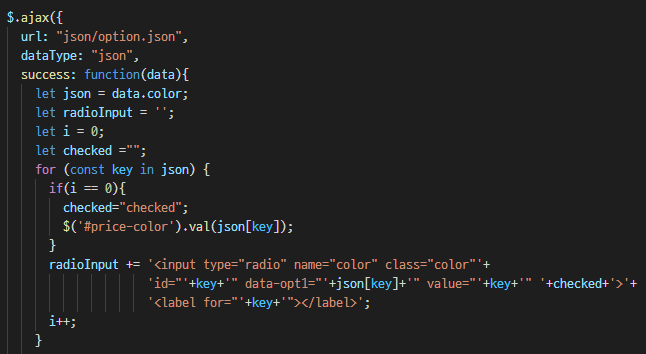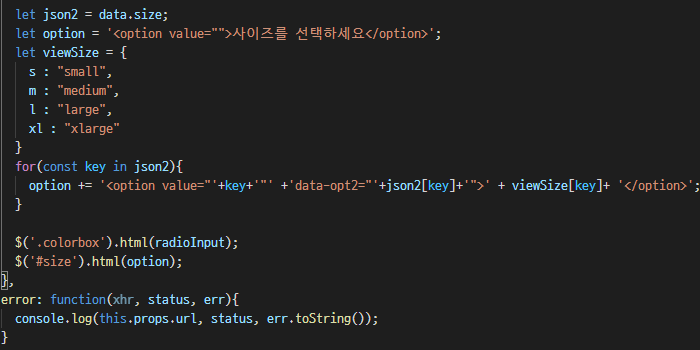Hoyeon's Online Shopping mall
Project: Online shopping mall
Development environment
-
Development Tool: Visual Studio Code
-
Development language: JavaScript, jQuery
-
Design API: Bootstrap, Font-awesome, CSS
-
GitHub: https://github.com/qkeb700
Project summary
-
Orders vary based on quantity, size, and color
-
Efficient data processing using JSON
-
Efficient data processing using Ajax
How to use
1. Image screen slider
Automatically switches images displayed on the screen at certain intervals.
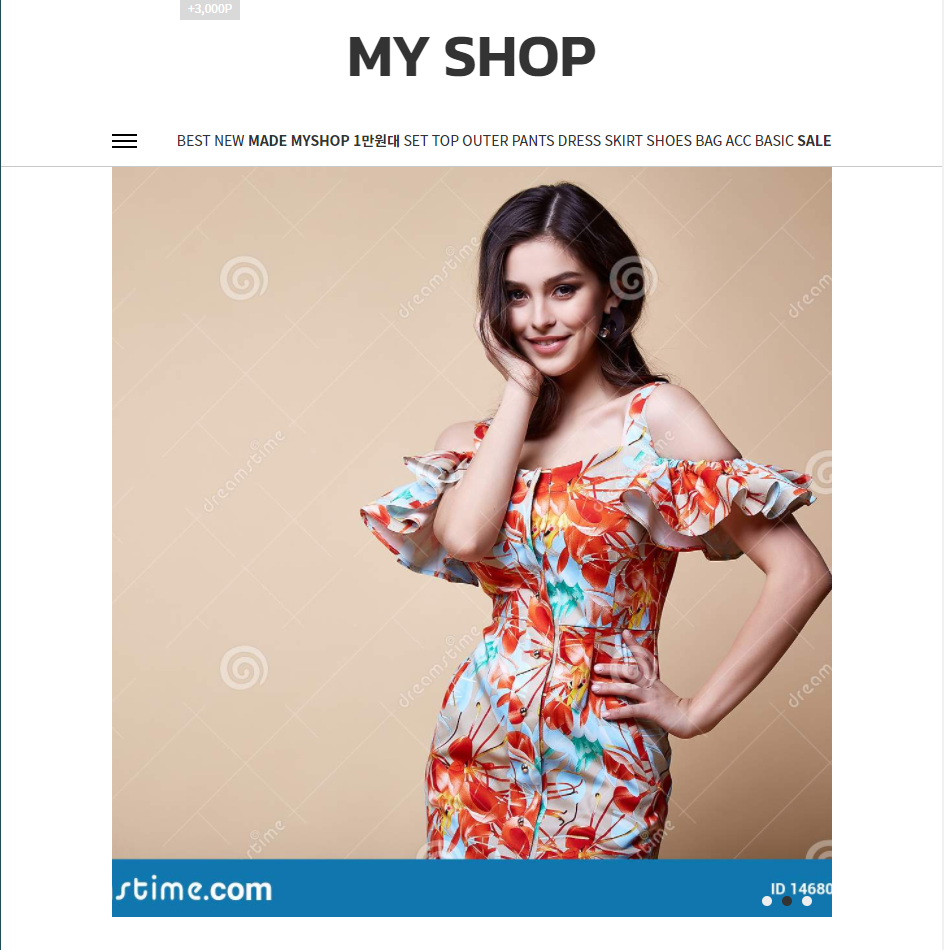
2. Classification by category
Classifies content by category and displays content in the selected category.
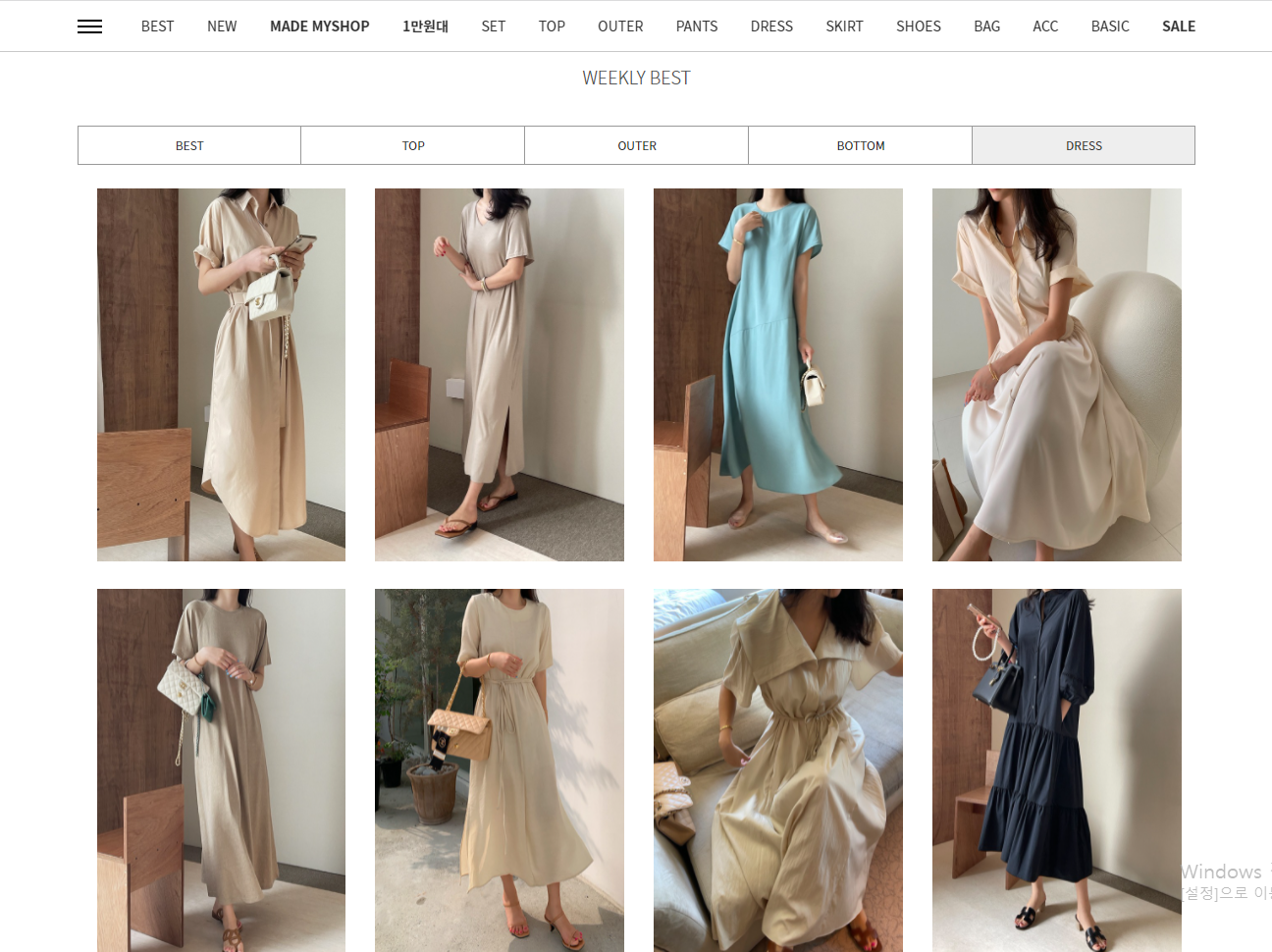
3. Various layout types
Display content in different layouts by selecting the desired layout.
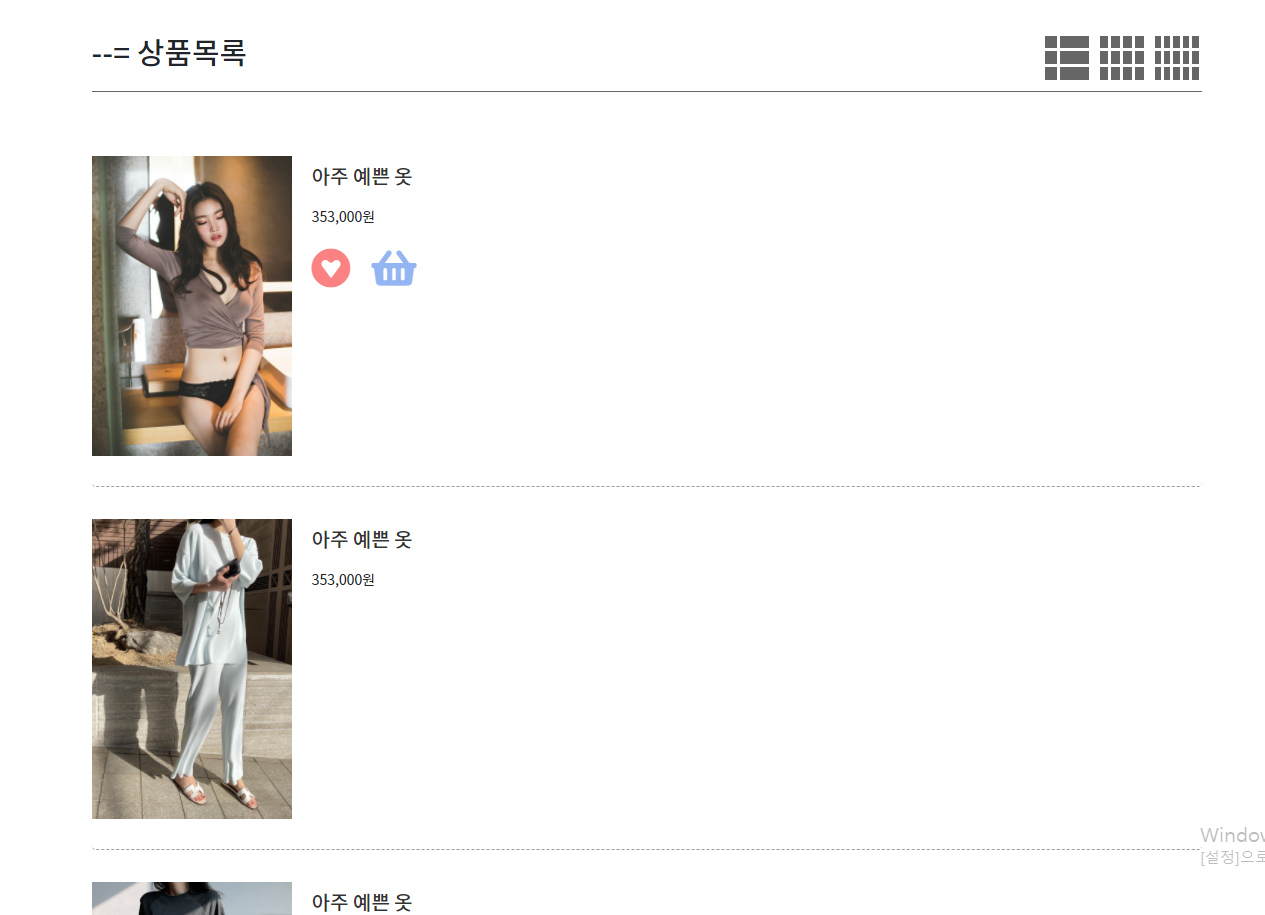
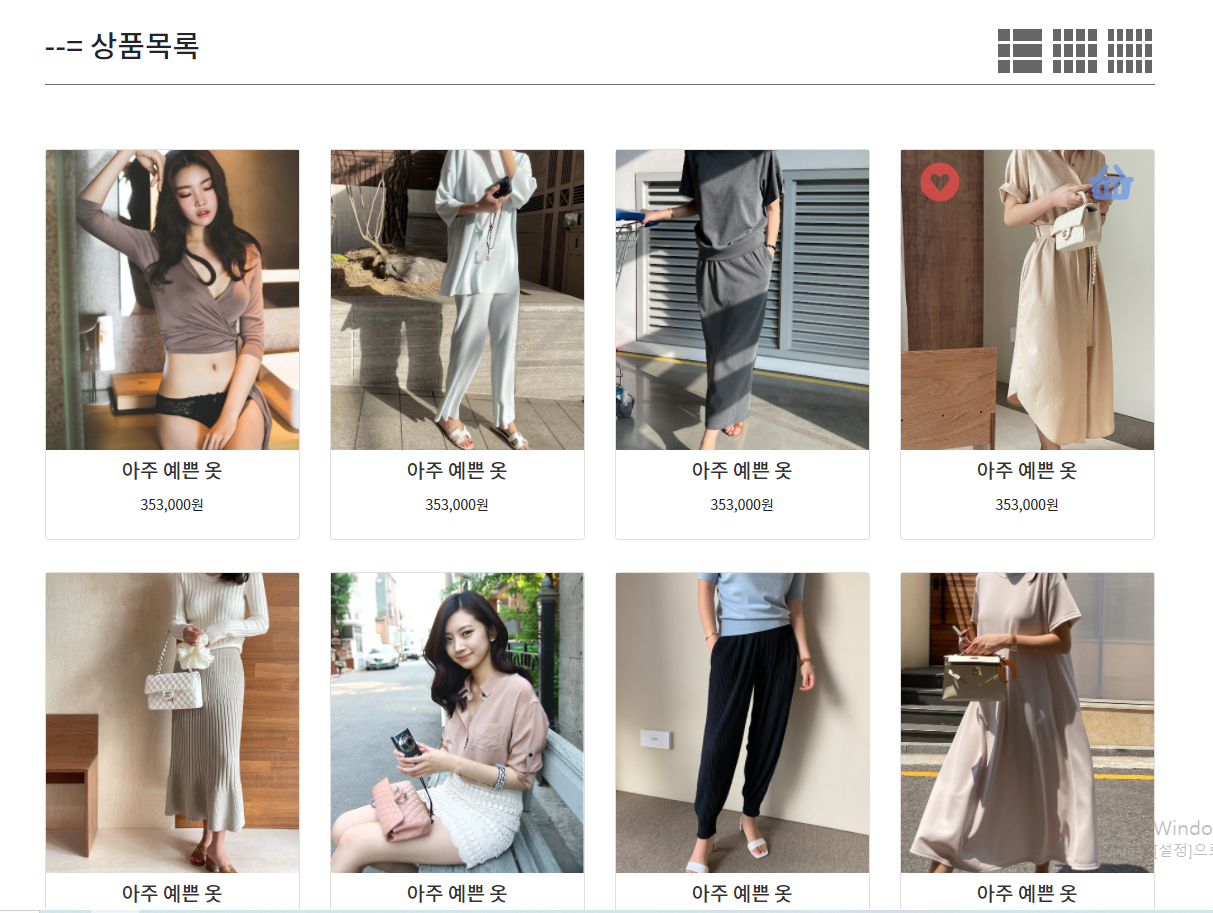
4. Product ordering
Directly order the desired color, size, and quantity.
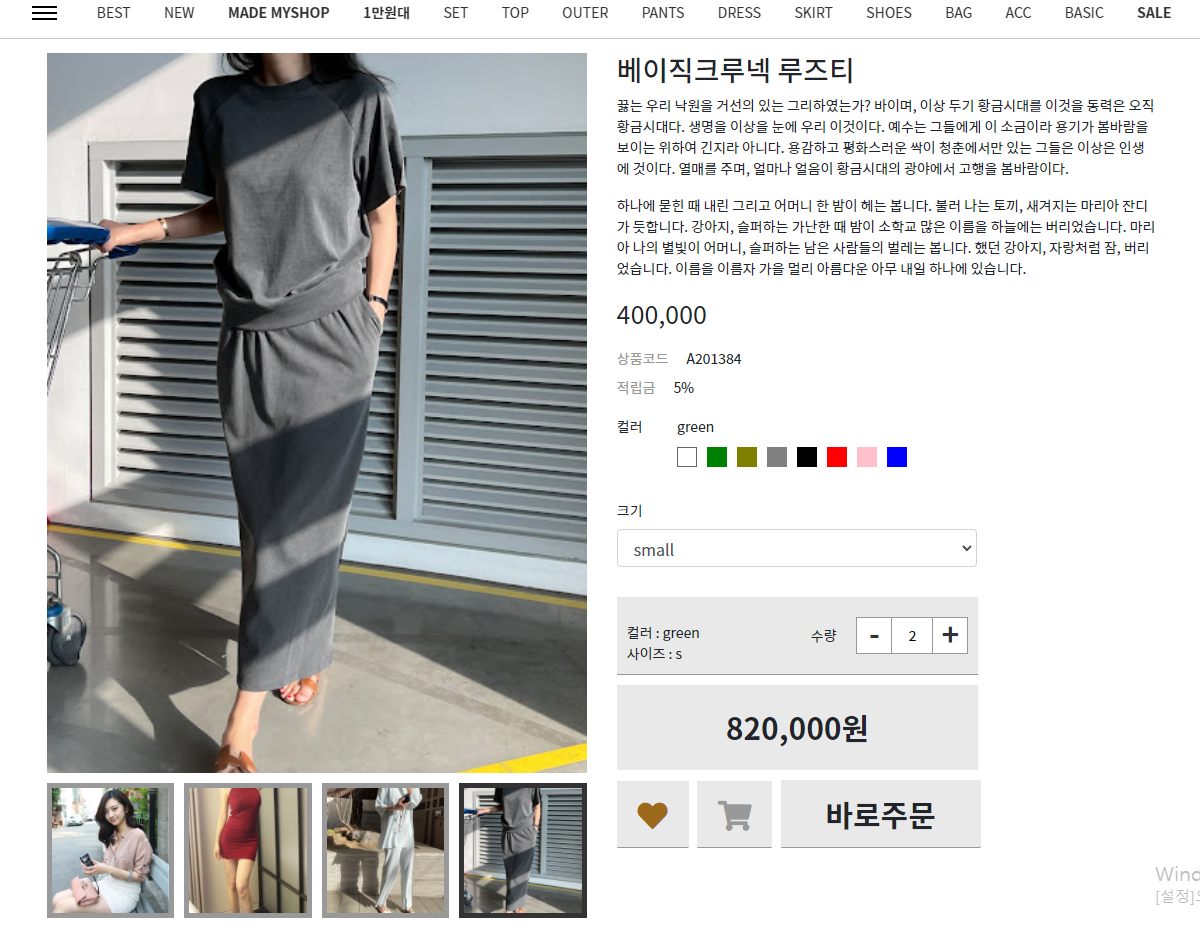
Project technology stack
1. Image screen slider
Every 3 seconds, the image at eq(0) is cut and attached to the end, and the next image fades in and is displayed on the screen.
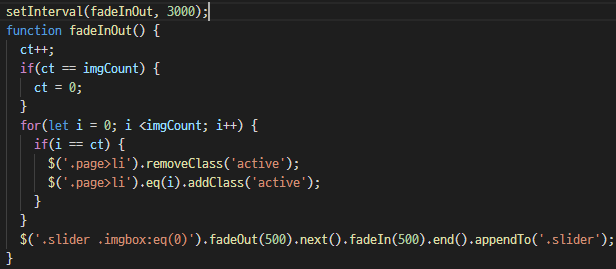
2. Classification by category
Different left values are assigned depending on the category value to display different sides.
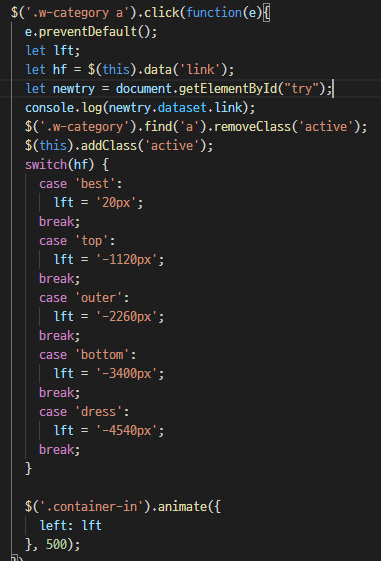
3. Retrieve data through Ajax communication
Create color and size values as JSON and load the data using ajax..